EpicStaff: Build AI Workflows Faster
Design and run smart AI workflows
by connecting agents, tools and actions visually

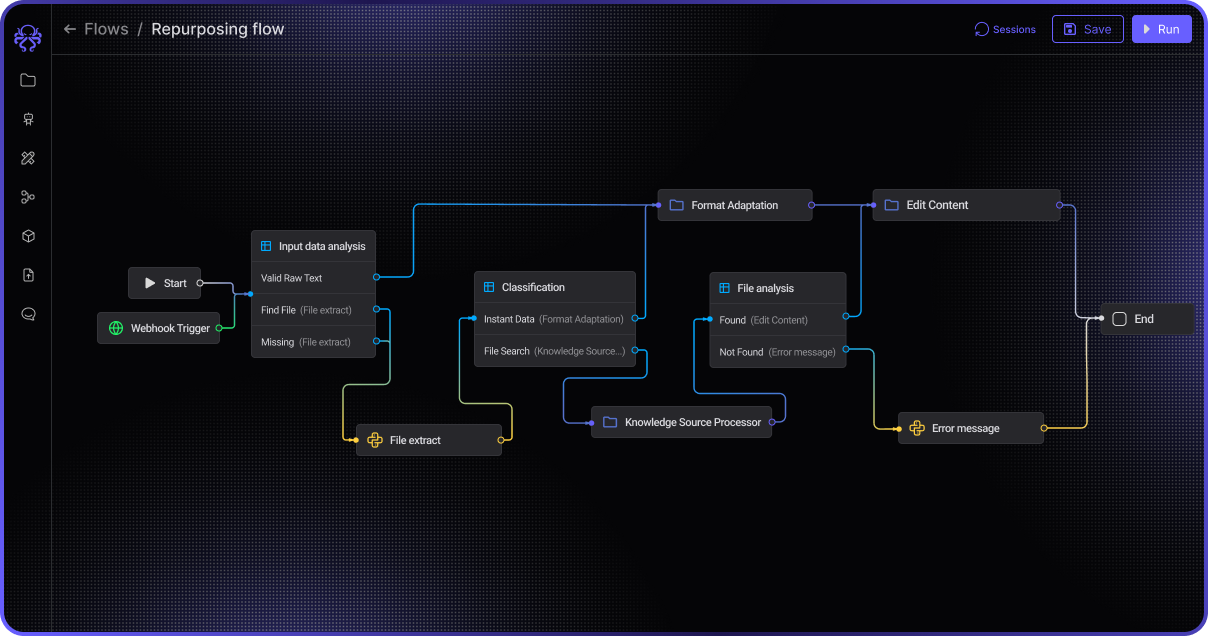
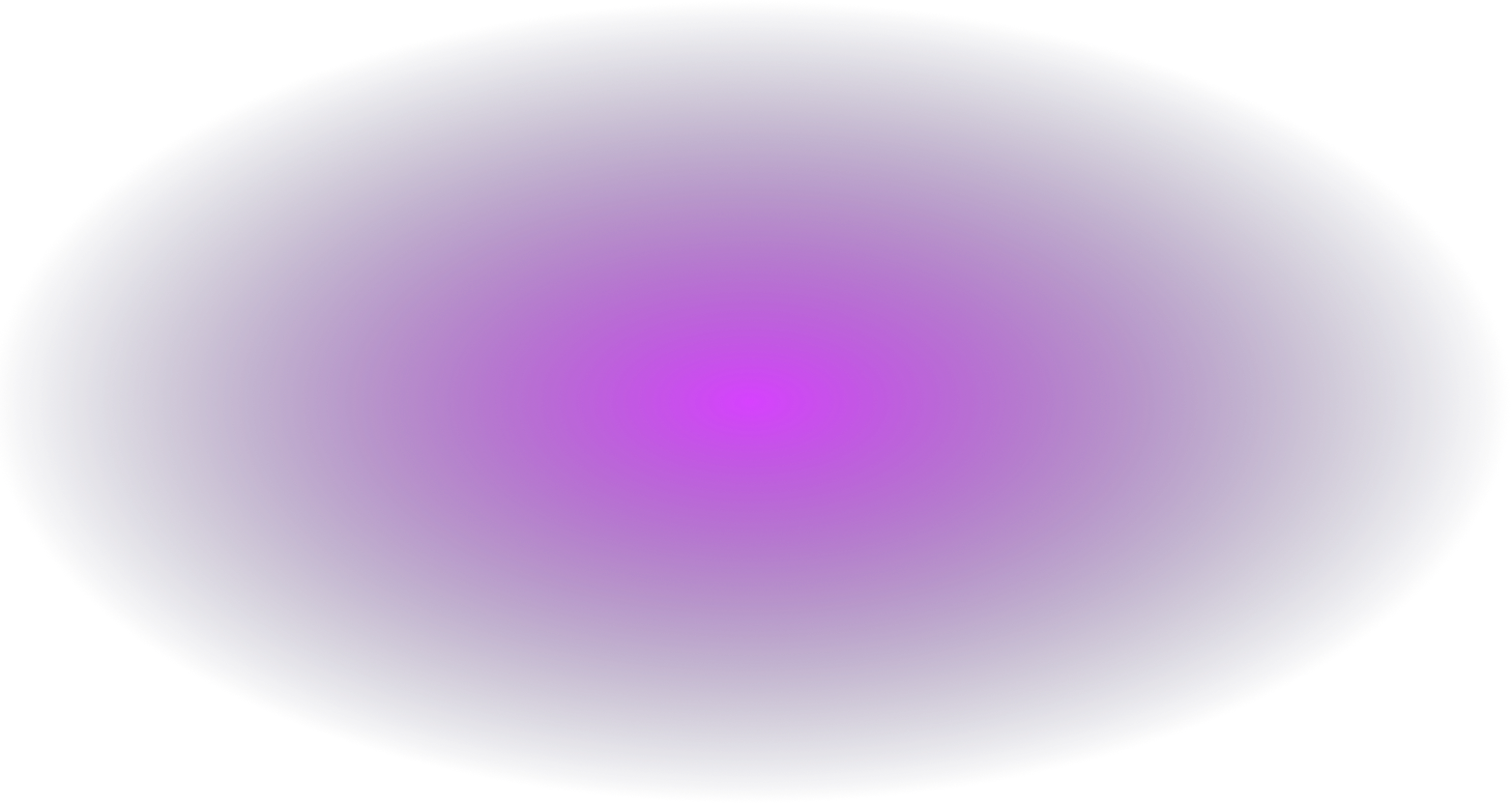

EpicStaff: Build AI Workflows Faster
Design and run smart AI workflows
by connecting agents, tools and actions visually
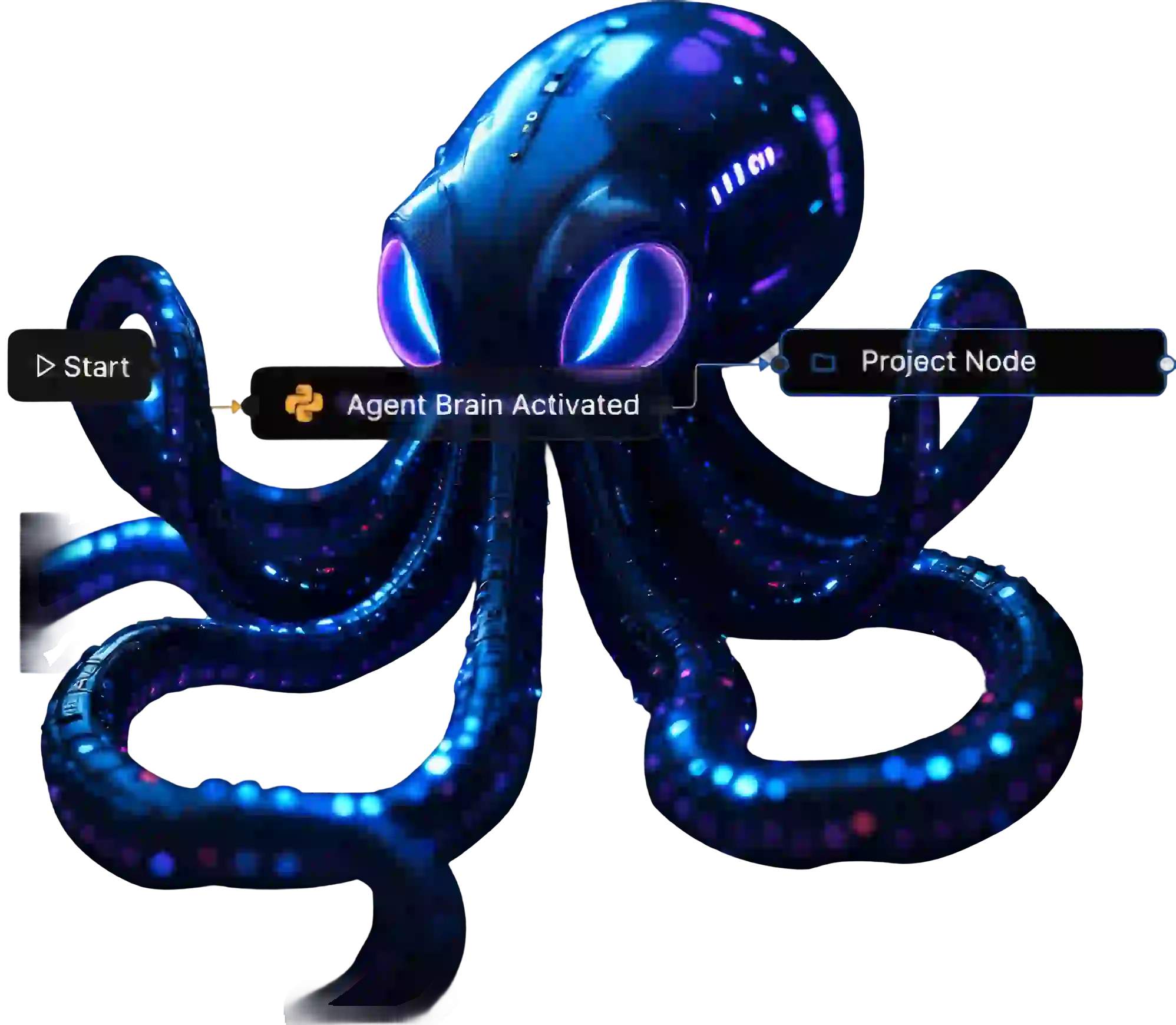
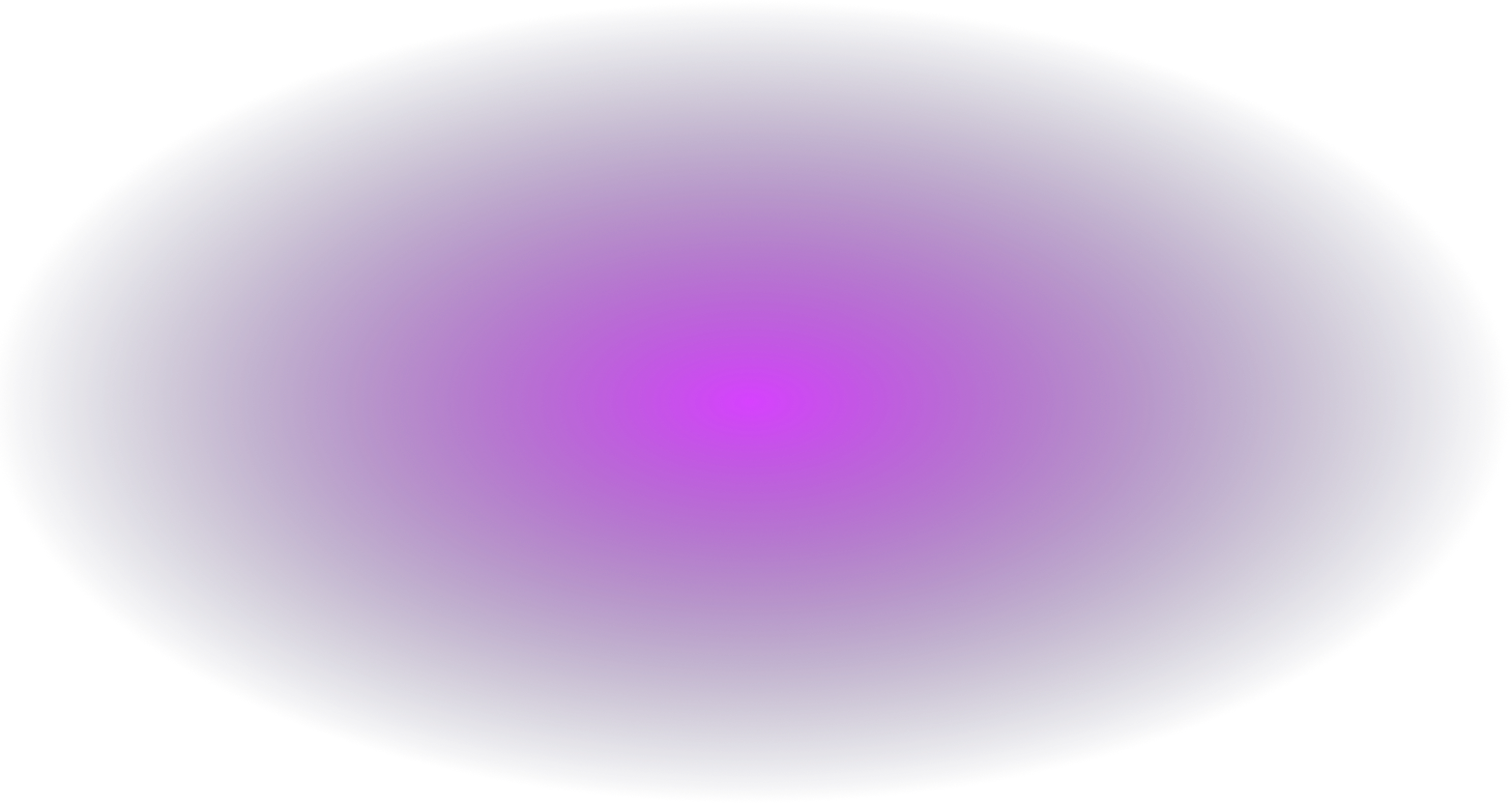
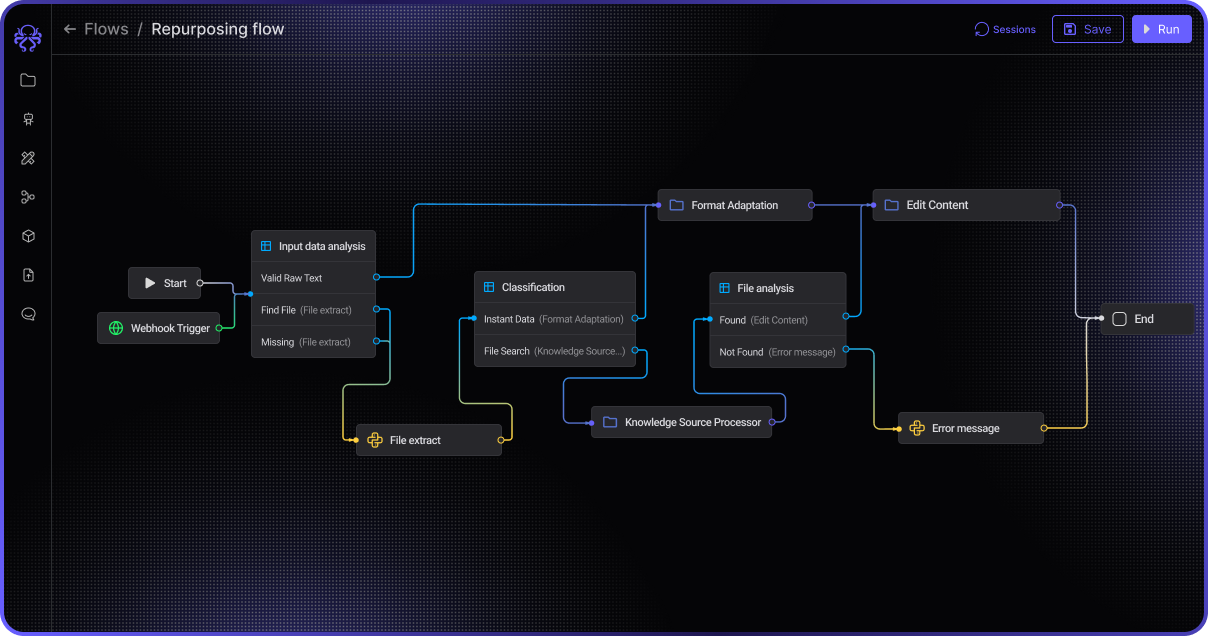
Visually Build AI Workflows With Full Backend Power
EpicStaff gives you a drag-and-drop canvas to connect agents and automate tasks. Use built-in tools or add Python functions when your workflows need extra power.
Crew. Assemble teams of agents (crews) to collaborate on complex assignments and achieve common goals
Choose Models. Connect with your team instantly to monitor progress and track updates.
Tools. Equip your agents with diverse tools, from custom Python scripts to powerful LangChain and LLM integrations.
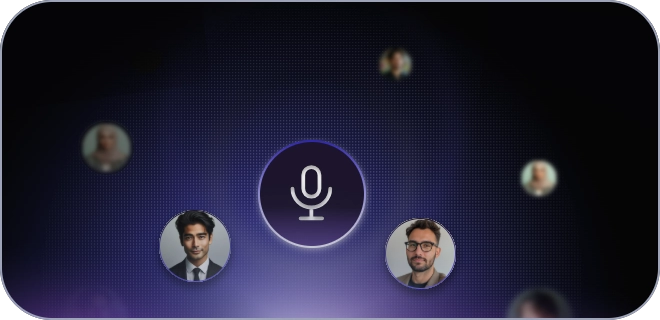
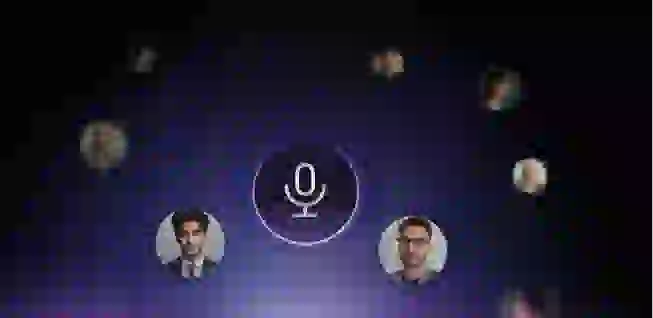
Voice Agent. Visually construct your workflows by connecting different functional blocks (nodes) in an intuitive graph interface.
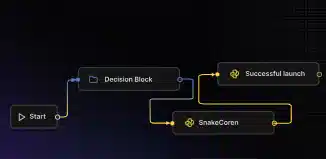
Nodes. Connect with your team instantly to monitor progress and track updates.
Memory. Agents can learn and remember context across tools accessing your documents and persistent memory (mem0).
Designed for Teams Like Yours
EpicStaff brings your whole team together on one powerful automation platform.
Domain experts build workflows with a no-code visual builder. Developers extend functionality with custom Python tools all in the same shared space.
From prebuilt tools to fully custom logic, EpicStaff adapts to your needs.
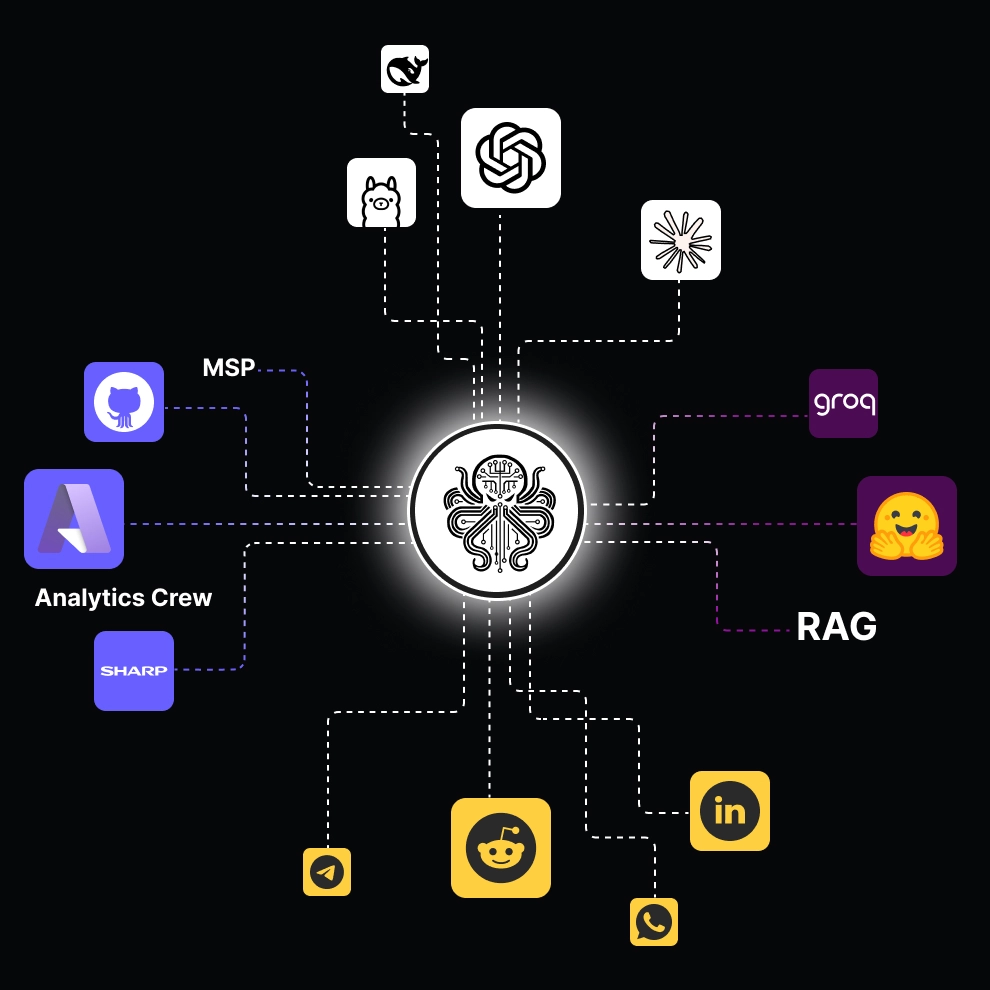
Your AI Command Center
Coordinate agents, tools, knowledge and workflows in one intuitive platform. Collaborate in real-time and control every step of your automation.
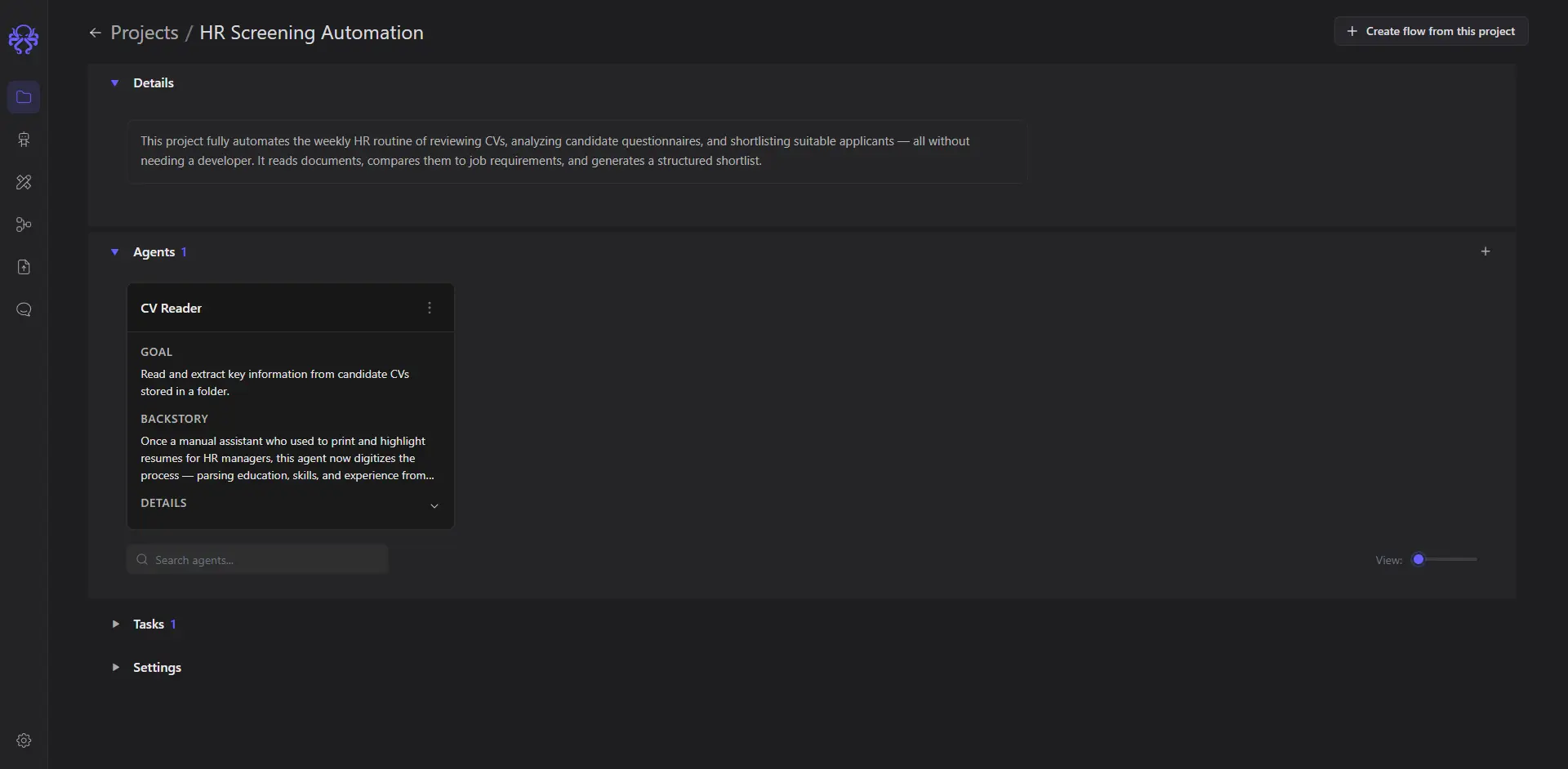
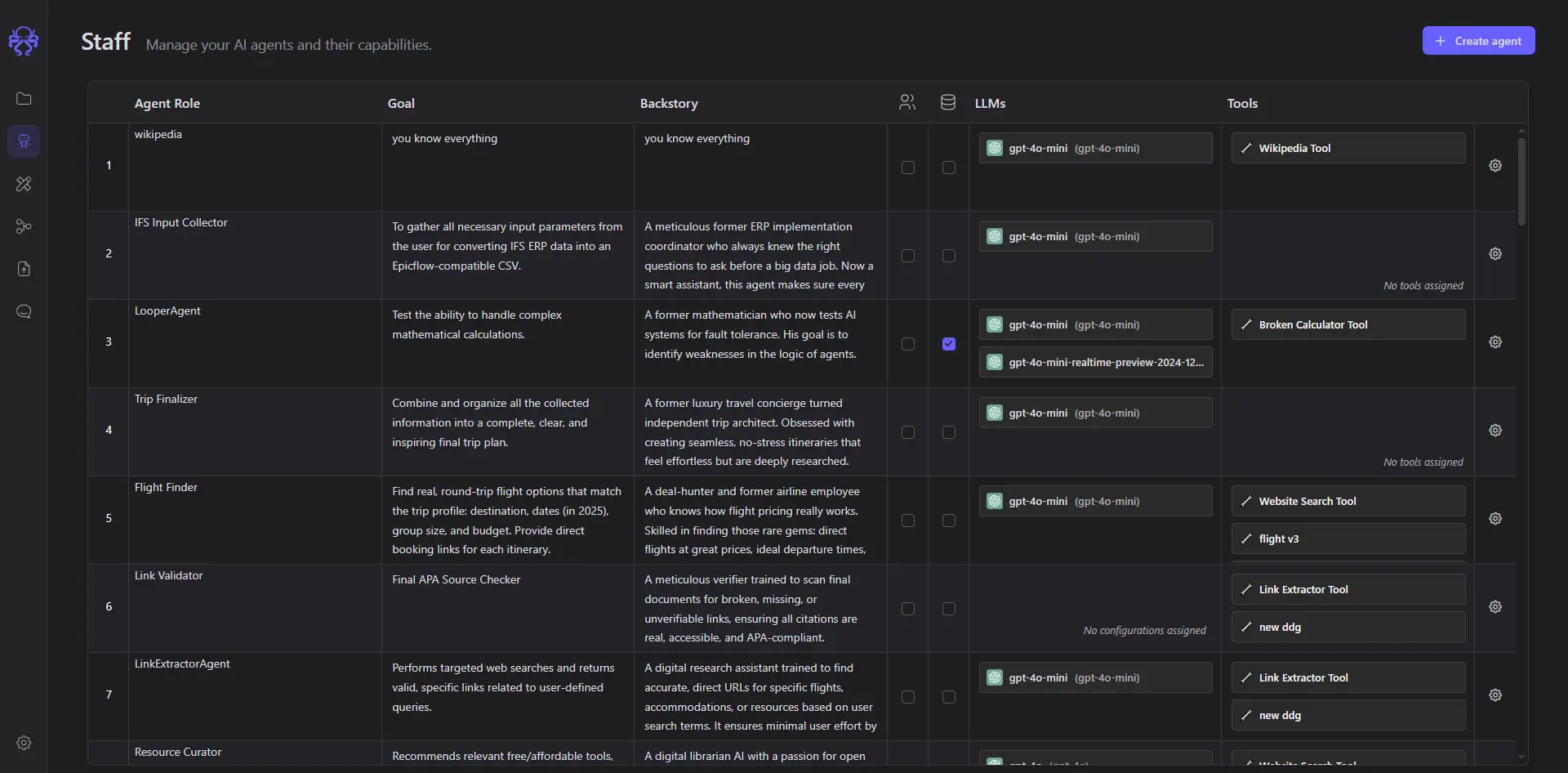
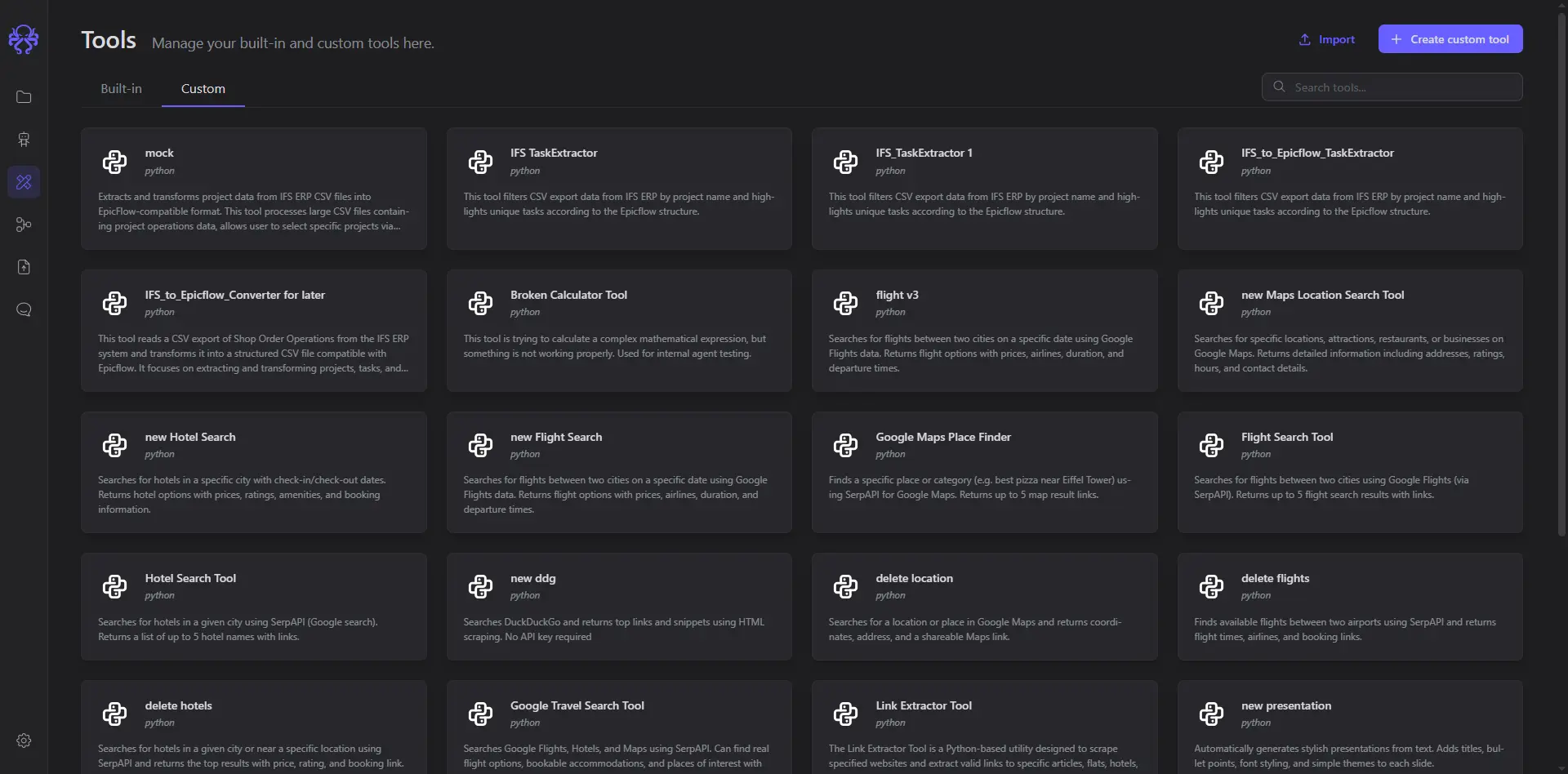
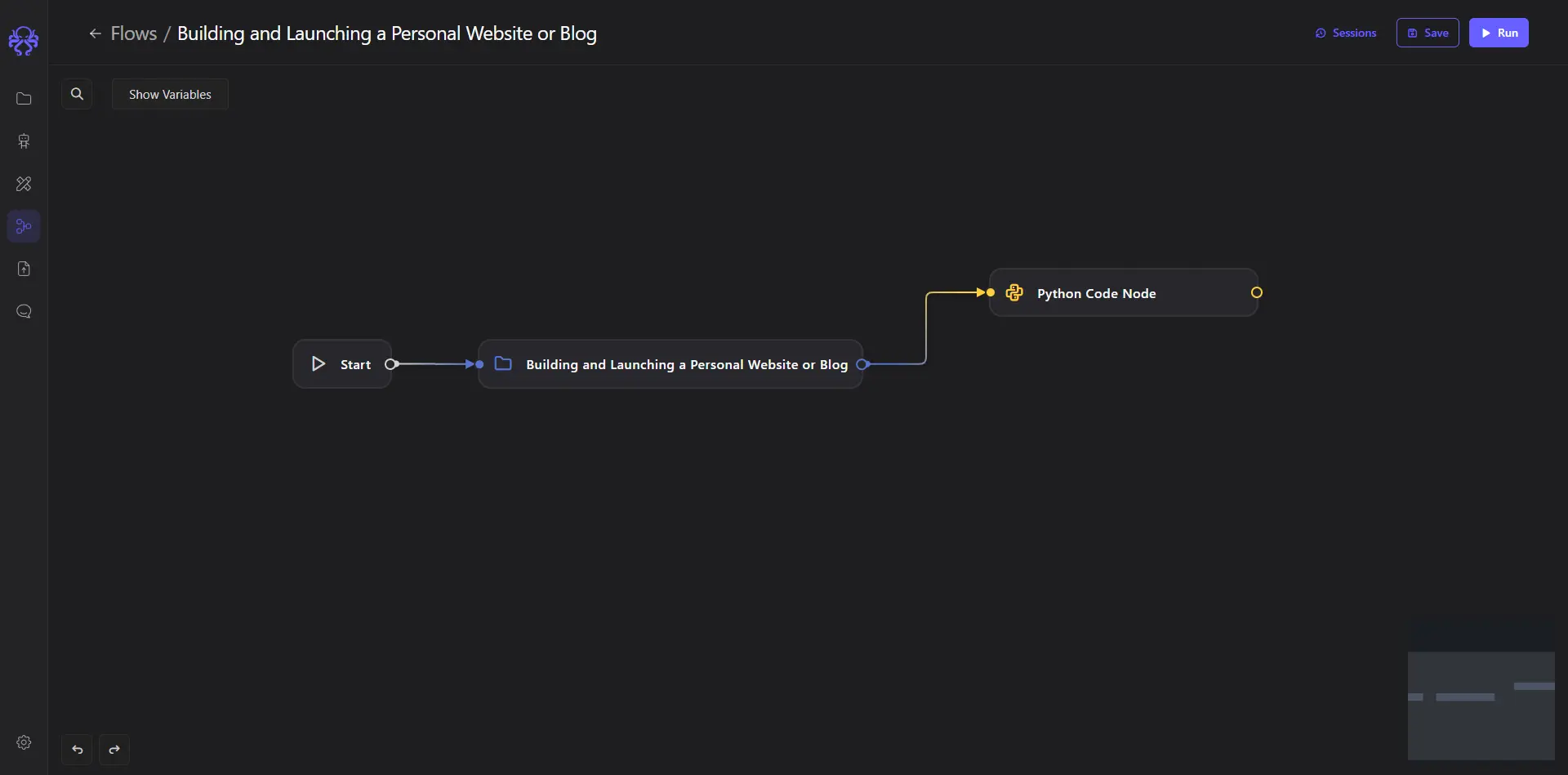
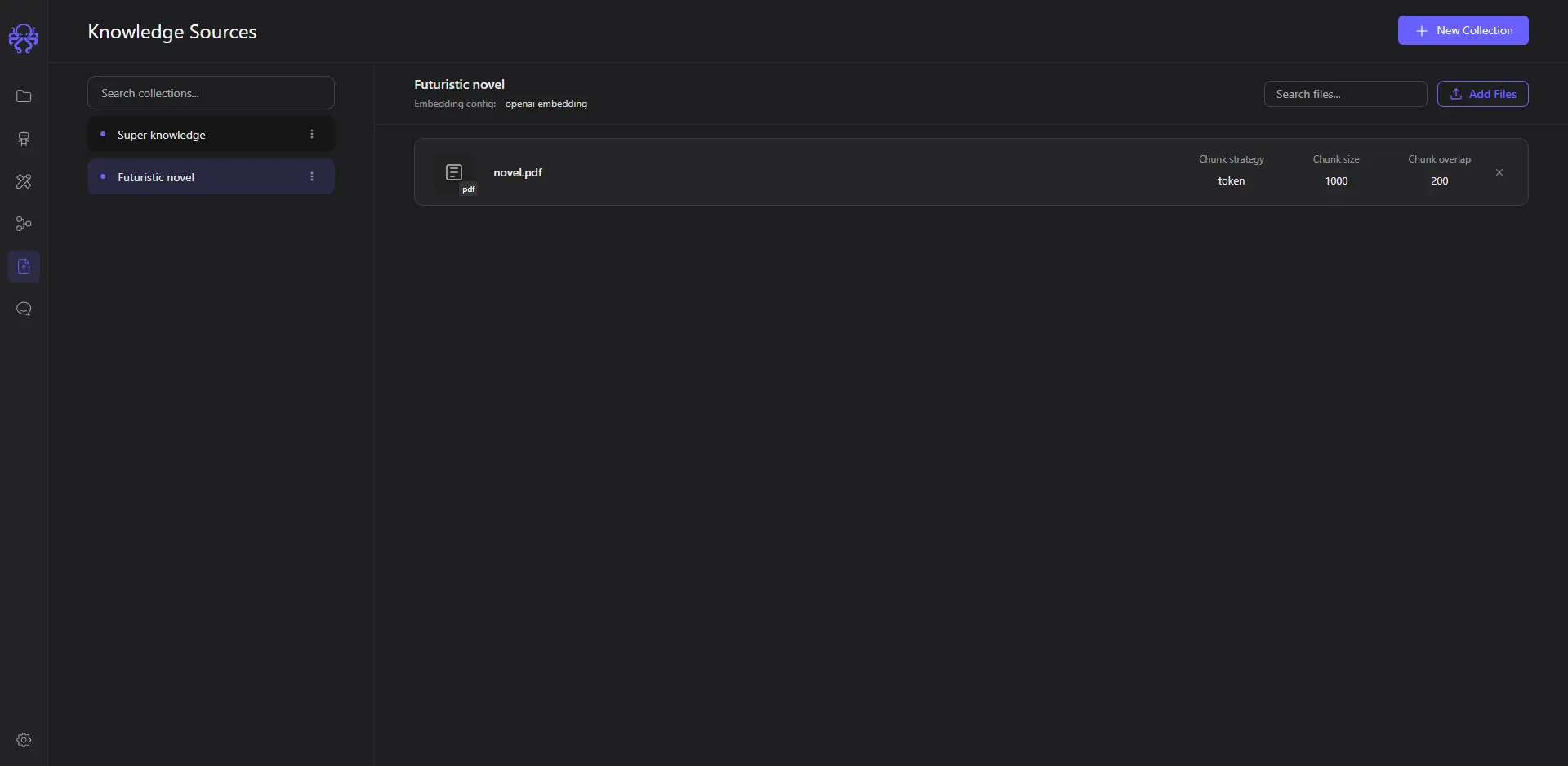
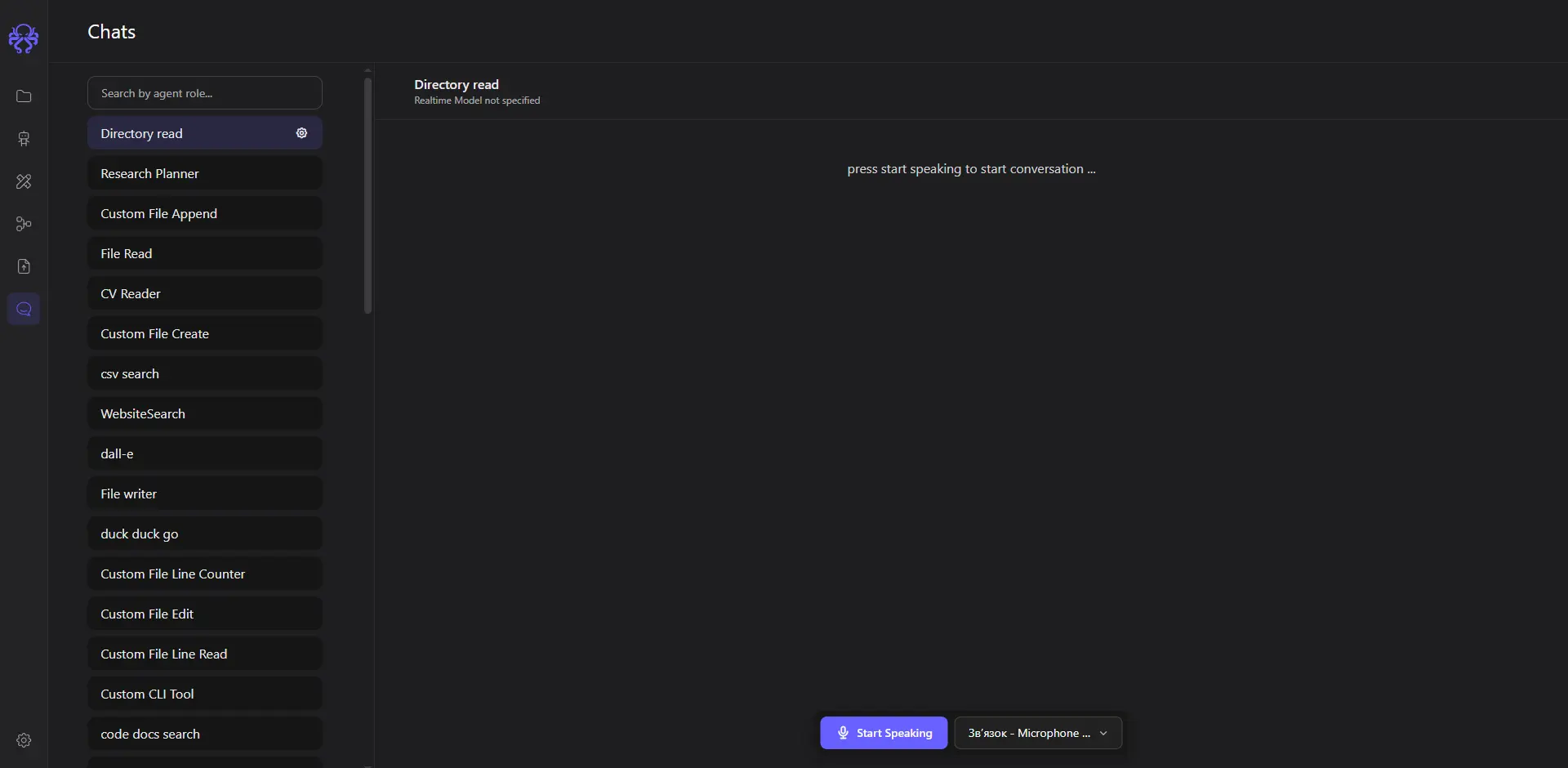

Staff
Create specialized AI workers designed to perform specific functions within your workflow.

Crews
Assemble teams of agents (crews) to collaborate on complex assignments and achieve common goals.

Tools
Equip your agents with diverse tools, from custom Python scripts to powerful LangChain and LLM integrations.

Nodes
Nodes: Visually construct your workflows by connecting different functional blocks (nodes) in an intuitive graph interface.

Knowledge Source
Give agents access to your documents and persistent memory (mem0) so they learn and remember context across interactions.

Chat
Enable voice interactions within your automated workflows using dedicated voice agent capabilities.
Natural Voice Interaction
Speak naturally with your AI agent - have real voice conversations, ask questions based on your specific knowledge, and command it to use tools to get work done for you.
Natural Voice
ConversationsEngage in fluid, back-and-forth spoken dialogues, just like talking to a colleague.
Voice-Activated Actions
Simply tell your agent what to do, and it will use tools to complete tasks for you.
Ask Questions,
Get Specific AnswersAsk your agent questions verbally and receive precise answers drawn directly from your knowledge sources.